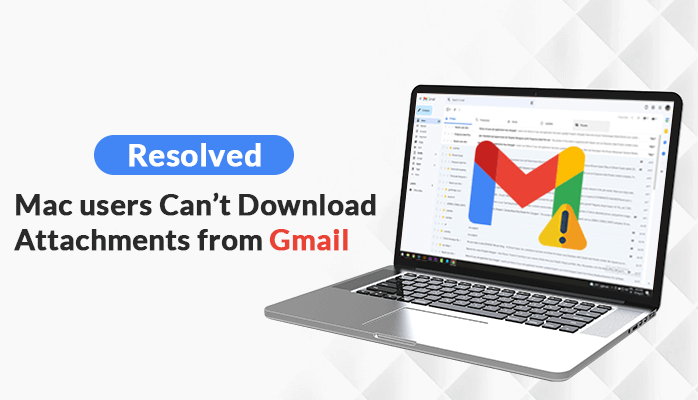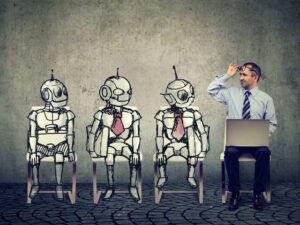Why can’t I download attachments from Gmail on Mac?
Many Mac users have a query “Why can’t I download attachments from Gmail on Mac?” If you are also unable to download attachments from Gmail then this blog will help you to fix the issue. Gmail is one of the most widely used web email servers for professional and personal purposes. It is our go-to email web client when we have to send or receive information. The other services provided by Gmail like Doc, spreadsheets, and google drive makes it more convenient to use.
Also read:- Tricks to crack CCSP certification
However, Gmail also has its fair share of problems. There are many unexpected issues occurring in Gmail from a slow speed to other problems like users can’t download attachments from Gmail.
In this article, we will mention some of the reasons for this problem and methods through which users can fix the Gmail not downloading attachments issue on Mac.
Cause of Gmail attachments not downloading
Before we talk about the different methods to solve the attachments download issue in Gmail. Let’s discuss the reasons that cause the error. There are many factors due to which Mac users can’t download attachments from Gmail. A few of which are stated below:
- Browser cache not cleared.
- Confidential Mode on in Gmail.
- The attachment file is corrupted.
- The attachment is too big.
- Not enough storage space.
Now that we have discussed the possible reasons for the attachment download problem in Gmail. Now come to the next part, i.e., different approaches using which we can find the solution to the problem.
Methods to Fix Gmail not downloading attachments issue
In this section, we have compiled some of the effective methods using which Mac users can find solutions to ‘’can’t download attachments from Gmail.’’ on Mac. There are two methods through which users can solve the Gmail not opening attachments problem.
Method 1: Manual Approach
Method 2: Professional Approach
Method 1: Manual Approach to fix the attachment download issue on Mac
Lately, Many Mac users can’t download attachments from Gmail because of version updates on Mac OS. To fix this issue Mac users can try the below methods :
- Clear Browser cache: Try to clear history, cache, and junk from the web browsers.
- Check Gmail servers: Before doing any changes to your device settings. We advise you to check the Gmail servers.
- Lab settings: The Lab settings in Gmail comes with many experimental settings. Turning it off can fix the Gmail not downloading attachments issue.
To turn off the Gmail lab settings follow the below steps –
- Open Gmail and go to the settings option
- Under settings go to Lab Tab options.
- From the Lab options, click on the disable radio buttons, then click save.
- Update the current browser: It is advisable to use a supported browser for Gmail. You can also update the browser to the latest version.
Also read:- write for us tech
Also read:- Technology write for us
Also read:- write for us technology blogs
Using this method, users can solve the attachment download problem in Gmail. Though these methods are easy to perform, there are certain limitations to them. The Manual method is time-consuming and does not always result in better outcomes. Therefore, Many professional users switch to the professional method.
Method 2: A professional approach to solving the attachment download problem in Gmail
If still, you can’t download attachments from Gmail then you can use this method also. It is an automated method in which users can solve the Gmail attachments download issue. Using a third-party Gmail Backup Tool, users can easily and quickly solve the arising issue. It also provides a lot of features that can be beneficial for Mac users such as creating a backup or migrating Gmail emails to other file formats and email clients.
Below we will state the few benefits of switching to an automated method that can be a safe and reliable solution to “unable to download attachments from Gmail”.
- Using the Gmail backup tool for Mac, users can download attachments in bulk.
- An automated method makes your work less time-consuming.
- It allows you to create a backup of emails and attachments without any trouble.
- It prevents any data loss and maintains data security throughout the conversion process.
- Users can quickly backup and migrate Gmail emails into multiple file formats and email clients.
Conclusion
In this article, we discussed the common issue faced by Mac users who can’t download attachments from Gmail. We also talked about the possible reasons that could have been the cause of this issue. The manual method and professional method both are stated to solve the Gmail attachment downloading problem. If can choose any one of the methods to fix your problem.
Author bio:
Hello, I am a professional SEO Expert & Write for us Technology blog and submit a guest posts on different platforms- we provides a good opportunity for content writers to submit guest posts on our website. We frequently highlight and tend to showcase guests.