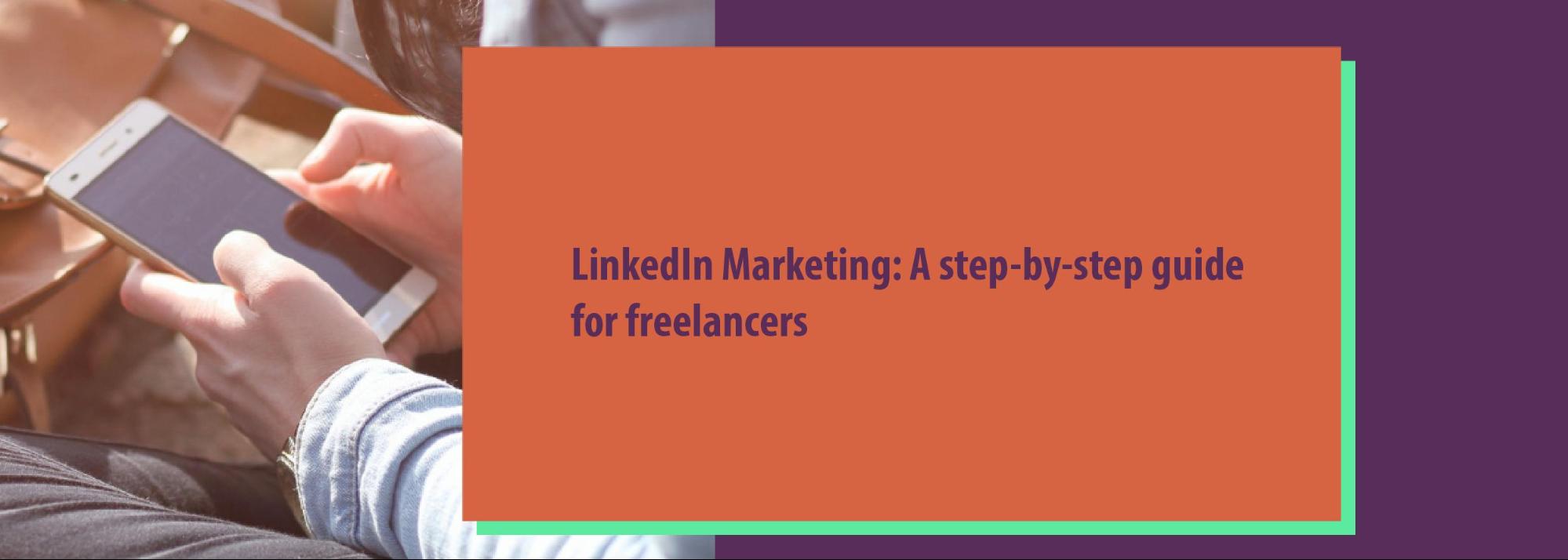INTRODUCTION:-
Today everything has become digital and requires a digital platform to advertise your business. A lot of business requires the website to run properly. The fact is if you want to make a business more reachable to people then you should develop your website to promote a proper business. Today we will be discussing LinkedIn. LinkedIn is a professional social networking platform through which you can grab job opportunities across the globe. LinkedIn uses a CRM strategy (customer relationship management) where you can gain an audience by putting the user first. LinkedIn made its presence before Facebook, Instagram, Twitter, or Snapchat. It has over 600 million profiles that are professional which simply means you have unlimited job opportunities. Being on LinkedIn means a great opportunity to Grab job offers with the highest depend. There are a lot of advantages of being on LinkedIn some of them are as follows:-
- recognition of your brand
- increase your Google rank more and
- more professional relationships
- very beneficial for hiring employees
- up to date with the latest business news
These are the major benefits of using LinkedIn. In this article, we will be discussing a proper guide for freelancing on LinkedIn. Freelancing refers to are a self-employed person who is not bound to any Company. Freelancing depends on the kind of job and stipends may be fixed or not.
You can choose to freelance in the field of editing and video creation, writing, copywriting, SEO, proofreading, graphic designing, bookkeeping, accounting, and many more. LinkedIn helps you to access all these in just a few steps. But the question arises that how to attract companies to hire you for freelancing. Here are our top 11 steps to create an attractive LinkedIn profile for freelancing:-
1. Get set go with your profile:-
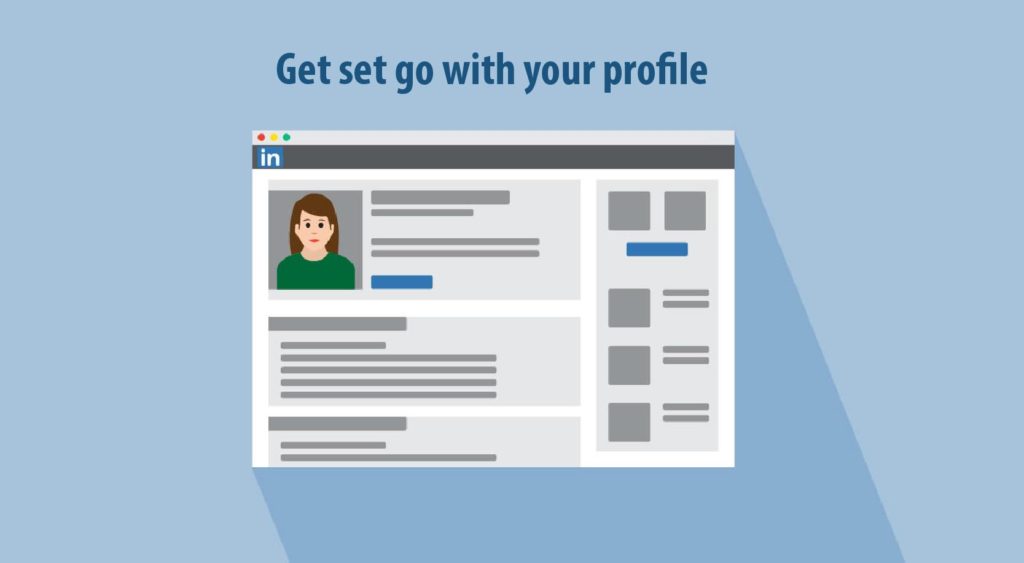
Using your real name is crucial to building trust and reputation, like all other social media, and creating a nice-looking profile image is important to gaining exposure. Your profile image is the first thing people see when browsing your profile, and photos are the first thing people see when scrolling through a list of profiles on sites such as search results, recommended friends to follow.
So, while it may seem like an easy move to get a perfect profile pic, you’ll be shocked by how many people are mistaken.
Two rules for making a fantastic profile image:
- Using a photograph of oneself! Never use a symbol, icon, or logo at random. No one will take you more seriously if you do not use an image of yourself.
- For this, you don’t need to go out of your way to employ a talented photographer, but at least make sure that you take the shot in decent light outdoors, and that your face is easily visible and the image’s main subject.
2. Unique headline attract:-
Your headline text is the first thing individuals see right after looking at your profile pic. It serves as a motto or short introduction to what you are doing.
Many people would consider utilizing keywords in the title since it helps browsers to collect on certain keywords (including LinkedIn’s search query) and then show the name better in the search engines.
While we generally agree and encourage the use of keywords in certain places, we decided to be doing something new on LinkedIn and then use the commercial property of my tagline to quickly clarify who my account should be engaging in. We help brands raise awareness and teach freelancers how their company can expand. On Upwork, Top-rated freelancer.
While users visit LinkedIn profiles that are close with yours, underneath the ‘People also Seen’ feature, your profile photo and slogan would also turn up:
3. Get your URL:-
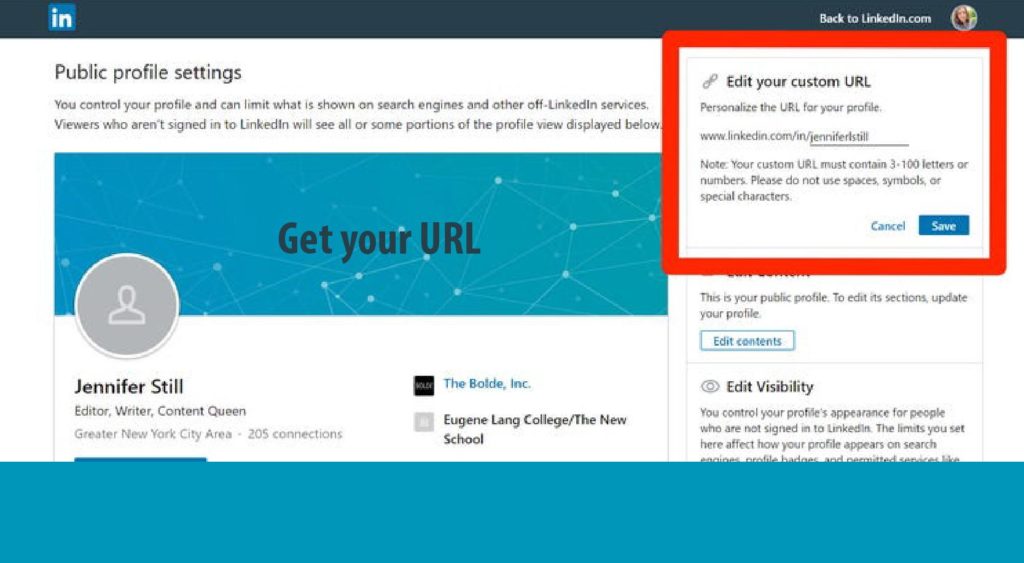
Among the first stuff you can do is have a special and personalized URL on LinkedIn. Currently, on all social networking sites, this is one of the first things you can do that helps you to (Twitter, Facebook, Pinterest). Be ready to fill your title into the URL, because you operate a freelance company because you are your label. LinkedIn suggests establishing a strong inbound and content marketing strategy and backup links.
4. A strong introduction:-
People will start checking out your profile page if you have a fantastic cover photo and banner. So, a very powerful description is just the next element you can have. A much more detailed analysis of what you are doing should be given in this section. Note, if anyone clicks on a picture of your profile to search your profile, it means that they want to hear more about you.
It is essential to provide a compelling overview of what you do, as it serves as another means for the profile visitor to know if you are with someone again he needs to interact.
Also read: Implementing SEO For Your Business Website
Remember to add few more samples of your work to your account whether you’re a developer or video effects professional. You do this by clicking over the tiny credit amount that enables you to connect photos, videos, papers, or even demonstrations.
5. Share the management knowledge you have:-
If your overview is exciting and enjoyable, individuals will scroll through the comments to find out your experience. Keep this segment trustworthy and your organization linked. Wouldn’t include your background as a server back when you’re in university if you’re a professional graphic designer.
But if you formerly worked as a copywriter with an advertising firm, and now work as a freelance copywriter, apply the expertise to your profile, by all means. The bottom line is to apply that to your resume if your expertise adds meaning and enhances prestige to the career you wish to be recognized for. Don’t, if not.
6. Show your skills:-
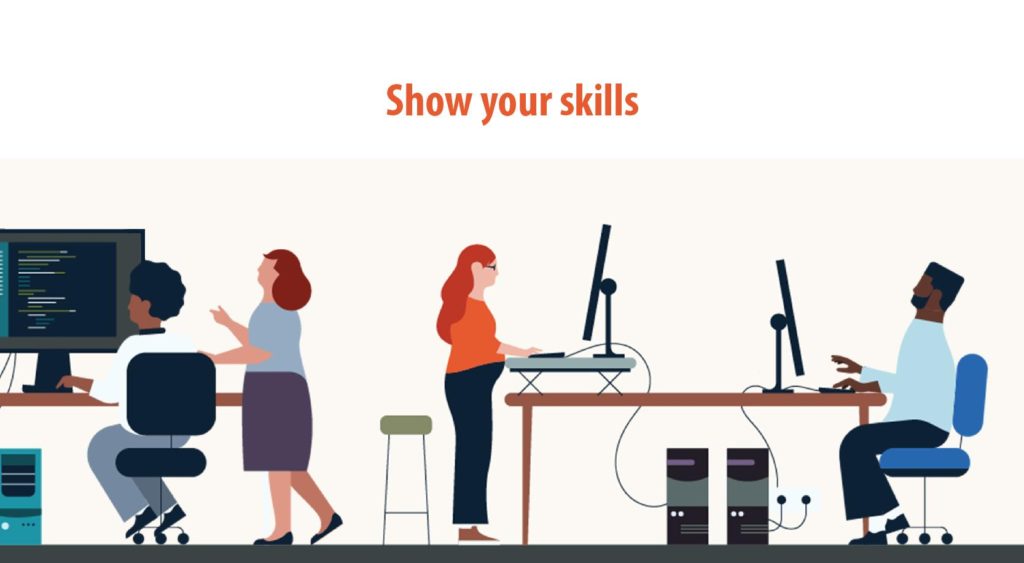
The talents & recommendations segment is one of the favorite sections of the LinkedIn profile. On your page, the ability segment serves as ‘social evidence,’ which demonstrates what these other people think you are successful at doing with a short look.
Also read:- What are OCR Tools?
It’s essential to include skills in this segment that reflect how much you’re great at, therefore you would not be endorsed by citizens. You can pick which recommendations you would like to see on your profile until you start accumulating endorsements, and you can even re-arrange the sequence wherein your abilities are shown on your account.
7. Enter and engage in debates in communities:-
Using online forums and engaging in discussions specific to your area of practice is among the easiest ways to pay exposure to your profile. Don’t just add remarks like ‘nice message’ or ‘interesting’ when you join the chat. It will lead to nothing. Take a moment, though, to compose a comprehensive explanation that brings value to the discussion.
Also read: Low-Budget and Clever Marketing Ideas to Help Your Business Grow
The more meaning you have, the more likely it is that people will react and search your profile for your feedback. Enter the keyword into the search box to identify the appropriate classes to join, and then filter the number down to groups.
8. To write articles:-
LinkedIn launched sharing resources a lot of decades back, enabling all users to upload a lengthy post on LinkedIn.Concerning website marketing strategy Marketers, our blogging site encourages users to write long-form content about their knowledge and concerns. While posting a lengthy comment does not imply that you are a LinkedIn Advertiser, voicing your views and sharing your insights, helps you to better develop your competence. Much when you compose blog posts to create authority in your area of knowledge for your business blog, now you can use the blogging resources of LinkedIn to do the same.
Also read:- write for us technology
9. Add info for connections:-

LinkedIn is a technical platform, as we described at the outset. One of the key benefits of getting a page on LinkedIn is to encourage people to contact you and maybe recruit you for a job. LinkedIn helps you to send messages to your friends using its messaging platform (which has changed dramatically in recent years), but it also has minimal capabilities.
So, if you want to have more opportunities for people to reach out, add your contact info to your profile
10. Updates for Share:-
LinkedIn helps you, just like all the other networking media, to post updates with your network. Creating content that is relevant to your organization and is important to your target audience is the secret to creating opinions on LinkedIn.
Also read:- Technology write for us
Traverse to the home feed tab to post an alert, and click to share an update, then upload a file. Rather than just individually uploading information each time, you can use resources like Buffer to plan posts that will be sent out over the last week or month.
11. Add honor and competitions:-

Be ready to fill them in your account if you’ve won any honors that help create reputation and authority in your profession. The rewards will be presented in the related sections that refer to that award on your page, and in a specific area that includes all of your rewards.
Also read:- write for us tech
Did you know that you can actively search for work on LinkedIn?
Maybe not, and that’s ok. Honestly – while the option to find freelance work on LinkedIn does exist, I have never actively searched for work there.
For us, the best part about LinkedIn is the fact that people can find my profile and connect with us directly. But since the option of finding freelance work on LinkedIn exists, I’ll mention it in case you find it helpful.
Summary:-
LinkedIn is the first online community built expressly to link individuals around the globe to make it more effective and profitable.
You need people to recognize your profile to win company on LinkedIn.
If you have adopted this detailed guide filled with specific plans, you will be able to get more exposure and attract more sales.
Author bio:
Hello, I am a professional SEO Expert & Write for us Technology blog and submit a guest posts on different platforms- we provides a good opportunity for content writers to submit guest posts on our website. We frequently highlight and tend to showcase guests.