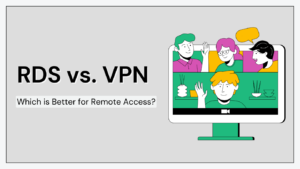Setting up your forex trading platform on a Virtual Private Server (VPS) can provide you with numerous benefits, including enhanced performance, increased security, and improved reliability. In this section, we will guide you through the steps to set up your forex trading platform on a VPS so that you can optimize your trading experience.
Before diving into the setup process, it is important to note that different VPS providers may have slightly different procedures. However, the general steps outlined below should give you a good starting point for setting up your forex trading platform on a VPS.
- Choose a Reliable Forex VPS Provider: The first step in setting up your forex trading platform on a VPS is to select a reputable provider that specializes in forex hosting. Look for providers that offer low latency connections to ensure fast execution of trades and minimal downtime.
- Select the Right VPS Plan: Consider your specific requirements when choosing a VPS plan. Factors such as the number of currency pairs you trade, the amount of data you need to process, and the number of indicators and expert advisors you use will determine the resources required from your VPS. Opting for a plan with adequate processing power and memory is crucial for smooth operation
- Install Remote Desktop Software: To access your VPS remotely, you will need remote desktop software installed on your local computer. Windows users can use Remote Desktop Connection (RDC), while Mac users can utilize Microsoft Remote Desktop or other compatible software.
- Connect to Your VPS: Once you have installed remote desktop software, you can connect to your VPS using the provided login credentials from your VPS provider. This will establish a secure connection between your local machine and the virtual server.
- Set Up Your Forex Trading Platform: After connecting to your VPS, install your trading platform. Popular platforms such as MetaTrader 4 (MT4) or MetaTrader 5 (MT5) are widely used and supported by most forex brokers.
- Configure Platform Settings: Customize your trading platform to suit your preferences. This may include setting up chart templates, adding indicators and expert advisors, and configuring alerts and notifications.
- Import Your Trading Account: If you already have a trading account with a forex broker, you will need to import your account details into the trading platform on your VPS. This allows you to access your existing trades, trade history, and account balance seamlessly.
- Test Connectivity and Performance: Before starting live trading, it is crucial to test the connectivity and performance of your forex trading platform on the VPS. Execute some practice trades or use a demo account to ensure that everything is functioning correctly.
- Implement Backup Strategies: To safeguard against potential data loss or system failures, it is essential to implement backup strategies for your trading platform and any custom settings or indicators you have installed.
- Monitor Performance: Regularly monitor the performance of your forex trading platform on the VPS to identify any issues promptly. Keep an eye on latency, execution speed, and overall stability to ensure optimal trading conditions.
By following these steps, you can set up your forex trading platform on a VPS effectively. Remember that each step may vary slightly depending on your chosen VPS provider and specific requirements. Taking the time to properly configure your setup will allow you to fully leverage the advantages of using a VPS for forex trading.
Now that we have covered how to set up your forex trading platform on a VPS. let’s move on to exploring best practices for using Forex VPS hosting services in our next section.
Best Practices for Using Forex VPS Hosting Services
When it comes to Forex trading, having a reliable and efficient hosting solution is crucial. This is where Forex VPS hosting comes into play. A Forex VPS (Virtual Private Server) provides traders with a dedicated virtual environment to run their trading platforms and execute trades with minimal latency.
To make the most out of your Forex VPS hosting service, it’s important to follow some best practices. These practices will help optimize your trading experience and ensure that you can take full advantage of the benefits offered by a Forex VPS.
1. Choose a reputable Forex VPS provider: Before diving into the world of Forex VPS hosting, it’s essential to select a trustworthy provider. Look for providers that offer reliable uptime guarantees, fast server speeds, and excellent customer support. Reading reviews and comparing different providers can help you make an informed decision.
2. Optimize your trading platform: Once you have chosen a Forex VPS provider, it’s time to optimize your trading platform for optimal performance on the virtual server. This includes installing only the necessary indicators, scripts, and expert advisors (EAs) that you use regularly. Removing any unnecessary plugins or tools can help reduce resource usage and improve overall platform speed.
3. Regularly update your trading software: Keeping your trading software up-to-date is crucial for security reasons as well as access to new features and bug fixes. Make sure to regularly check for updates from your broker or platform provider and install them promptly on your Forex VPS.
4. Use a stable internet connection: While using a Forex VPS reduces the impact of internet connectivity issues, it’s still important to have a stable internet connection on your end. A reliable internet connection ensures that you can connect to your Forex VPS without interruptions and execute trades swiftly.
5. Implement proper risk management strategies: Risk management is a vital aspect of successful Forex trading. When using a Forex VPS, it’s important to implement proper risk management strategies to protect your capital. Set appropriate stop-loss and take-profit levels, monitor your trades regularly, and avoid excessive leverage.
6. Regularly backup your data: Although Forex VPS providers usually have backup systems in place, it’s still a good practice to regularly back up your trading data. This includes saving copies of your trading platform settings, indicators, EAs, and any other important files. Having backups ensures that you can quickly restore your trading environment in case of any unforeseen issues or server failures.
7. Monitor server performance: Keep an eye on the performance of your Forex VPS by monitoring resource usage and latency. Most Forex VPS providers offer monitoring tools or statistics that allow you to track the performance of your virtual server. By regularly checking these metrics, you can identify any potential issues early on and take necessary actions to optimize performance.
By following these best practices for using Forex VPS hosting services, you can enhance your trading experience and minimize any potential disruptions or delays. Remember to choose a reputable provider, optimize your trading platform, keep everything up-to-date, maintain a stable internet connection, implement proper risk management strategies, regularly backup your data, and monitor server performance.
With the right approach and adherence to these best practices, you can maximize the benefits of VPS hosting and focus on what matters most: executing successful trades in the dynamic world of Forex trading.