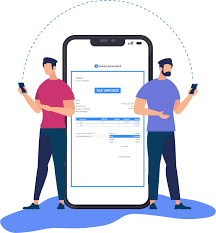7 Steps to Create Invoices Anytime and Anywhere
Creating an invoice can be a simple yet complicated process. First, you need to collect client details, business data, the chargeable amount, and the date of payment.
To generate invoices anytime, anywhere, you can use free invoice software for Mac or the best free invoice app for Android. These will help you correctly bill your clients for your services and track all your income sources. Besides, they also let you create invoice templates so that you can get faster payments and need to spend less time managing your billing cycle.
To make an invoice from scratch, follow these steps and make sure you add all the information your client needs:
1. Add Invoice Header and Business Information
The best free invoicing app development for Android let you make invoices with ease. Make sure you add your business’s name, logo, address, email address, and phone number. If you have other things that are specific to your business, you must include them in your invoice.
2. Add Client’s Contact Details
The next step is to add all your client’s contact details. Finally, you must double-check that the correct contact person is added to your voice. Billing software for Mac lets you verify contact details and store them for future reference.
3. Provide Invoice Information
As a mandate, every invoice must have its unique invoice number. This lets you keep track of all invoices you sent. You can choose a system that works for you and your clients and lets you deliver consistently. You can choose to label it as one and keep a count from there. Another suggestion is to add the date you issue your invoice.
4. Specify Your Payment Terms
Free invoice software for Mac lets you specify terms on how and when clients pay you. It is common among freelancers to use a 15-day or 30-day billing cycle. For example, suppose you issue an invoice on June 1; you will likely receive your payment on June 16. You can also choose to specify your payment methods. This could include PayPal, credit cards, cash, or checks.
Also read:- write for us technology
Besides, if you charge late fees, make sure you mention it on your invoice. It is suggested that you discuss all these terms when you onboard a new client. As a result, they will not be in shock when you send your first invoice.
5. Include List of Services
In order to build a transparent relationship with clients, it is essential that you include a list of all services you have provided. You can choose to present this information on a table. This can include
• Services given
• Dates
• Hours spent
• Rate
• Total spends
6. List Taxes
Your taxes will be dependent on your location and type of business. The best free invoicing app for Android will help you find out the exact tax you should be charging your clients.
7. Adding Notes
While it is not a mandate, you may like to add a thank you or acknowledgment note at the end of your message. It will help you build a good brand image and get paid faster.
Also read:- Technology write for us
Can You Create An Invoice For Free?
The free invoice software for Mac let you create customized invoices from scratch. These invoices can help you take your small business to the next level. Besides, you can even create professional invoice templates and save them for future purposes.
What’s the Proper Invoice Format?
The proper invoice includes the following things:
• Your business information comes at the top
• Client’s billing details are listed below the business information
• Invoice number, payment due date, and date of issue.
• Invoice total listed on the top of your invoice
• List of the services with their description, cost, hours, and subtotal amount
• Total amount due along with applicable taxes.
Also read:- write for us tech
Wrapping Up
This was all about how free invoice software for Mac and the best free invoicing app for Android can help you create invoices anytime and anywhere. Remember the pointers mentioned above, and you will never face any hassles when creating invoices. You can even choose to design your templates and store them. In this way, you will be able to save precious time.
Author bio:
Hello, I am a professional SEO Expert & Write for us Technology blog and submit a guest posts on different platforms- we provides a good opportunity for content writers to submit guest posts on our website. We frequently highlight and tend to showcase guests.