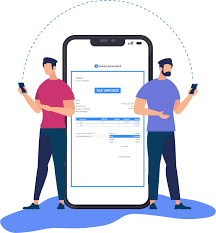Front-end development is an exciting field that allows you to bring websites and web applications to life, creating engaging and interactive user experiences. One powerful tool in the front-end developer’s toolkit is Angular, it is a widely adopted framework providing the capabilities to develop dynamic, responsive, and scalable web applications. Regardless of your proficiency level in Angular coding, this blog will help you systematically navigate the essential steps to start your Angular journey easily.
What is Angular?
Developed by Google, Angular is a TypeScript-based open-source framework that simplifies the creation of single-page applications (SPAs). Sticking to the Model-View-Controller (MVC) architecture, Angular prioritizes the separation of concerns, giving high code quality and maintainability. It is also known for its extensive toolset and features, increasing the efficiency of web application development. Its distinctive component-based architecture empowers developers to construct applications by smoothly combining reusable building blocks, known as components, fostering a professional and efficient development experience.
Setting Up Your Development Environment
Before you start with angular coding, setting up a solid development environment is essential. The first thing you need is Node.js installed on your desktop or laptop; it’s a JavaScript runtime that allows you to run scripts on the server side. Once Node.js is set up, you must use npm (Node Package Manager) to get Angular CLI (Command Line Interface). The Angular CLI tool simplifies creating and managing your Angular projects. Now, access your terminal or command prompt and enter the provided command:
This command will help you install Angular CLI globally on your system to use it from any directory. Now, you are all set up!
Starting Your First Angular Project
Now that you have installed Angular CLI, you can begin creating your first Angular project. Open your terminal or command prompt, go to the directory where you want to make your project, and type in the “ng new my-angular-app” command.
The command entered will create a new Angular project called “my-angular-app.” Angular CLI will do the needed work, organizing the project and installing what’s needed. It might take a few moments, so take a short break.
Once the project setup is done, jump into the project folder with the “cd my-angular-app”. Now, you can explore and work on your first Angular project.
Exploring the Project Structure
Once you enter your angular project, getting familiar with some project structures is essential. Angular adheres to a modular arrangement, featuring distinct directories and files tailored for specific functionalities. Here’s a brief overview of the essential files and directories:
1. src: This directory houses your application’s source code, encompassing crucial files like the main entry file (main.ts), the root component (app.component.ts), and other components, services, and assets.
2. src/app: Within this directory, you will find your application’s components, templates, styles, and related files, forming the core of your project’s functionality.
3. src/assets: This directory contains static assets such as images, fonts, or any other files intended for inclusion in your application.
4. src/index.html: As the principal HTML file, your application takes its initial shape at this entry point.
5. angular.json: Acting as the configuration file for your Angular project, this file provides a space to define various settings and options.
6. package.json: Containing dependencies and scripts, this file allows you to manage external libraries and establish custom build commands for your project.
Executing Your Angular Application
Now that you have your hands on the project’s structure, it is time to start and see your Angular application in action. Head over to your terminal or command prompt, ensure you are in the project directory, and initiate the “ng serve” command.
This command will initiate the development server and compile your Angular application. Once the compilation wraps up, you must open your web browser and check your application in real-time. Modifying your code will automatically initiate a recompilation and result in updates being reflected in the browser.
Building Your Angular Application
Once you feel that your application is ready to deploy to the production environment and you feel satisfied with it, your next step involves building your angular application. The building process compiles and optimizes your code, preparing it for deployment. Enter the “ng build” command in your terminal or command prompt.
Executing this command generates a ‘dist’ directory within your project, housing all the compiled and optimized files necessary for your application. Subsequently, you can extract the contents from this directory for deployment onto your web server or hosting platform.
Conclusion
We learned the basic introduction of angular coding and how it allows us to create dynamic, responsive, and scalable web applications. Establishing a solid development environment is crucial to start with angular development. This begins with installing Node.js and utilizing npm to get the Angular CLI tool, a powerful command-line interface for creating and managing Angular projects. The subsequent steps involve creating your first Angular project, exploring the project structure, and executing the application to check whether it runs.
It is important to learn about your Angular project’s key directories and files that lay the foundation for efficient development. Running your Angular application with ‘ng serve’ allows you to experience real-time updates and dynamic changes. As you progress, the building process becomes crucial for deployment readiness. The ‘ng build’ command compiles and optimizes your code, creating a ‘dist’ directory.
Getting familiar with Angular coding involves a step-by-step approach, from setting up the environment to exploring project structures and executing applications. kandi, a leading platform providing structured solution kits and expert guidance on frameworks, stands out as a valuable ally for beginners willing to get into Angular coding. Begin your Angular coding journey with confidence, backed by kandi’s open source knowledge assets.